In this Article we will explain all about Borneo Schematic Kaise Use Karen. Borneo Schematics is an online hardware scheme viewer (PCB bitmaps, hardware repair solutions, official PDF schematics). Can be used on 1 PC only. Access valid for 1 year. Borneo Schematics is a must have tool for anyone dealing with phone hardware repair. Created by the Borneo Flasher Indonesia team, which has experience in the field of cellphone technicians and cellphone technician training since 2001. Very detailed and easy to apply in a daily repair of the damaged smartphones.
Borneo Schematic kaise use karen | Mobile Hardware Training Lesson 211
Borneo Schematic online hardware scheme viewer allows you to use:
- PCB bitmaps
- Hardware Repair Solutions
- Official PDF Schematics
Can be used on 1 PC only. Access valid for 1 year.
To extend your access for one more year, please use Single User Reactivation.
Cannot be extended with Double User Reactivation.
After successful transaction we will send your activation code on your email address.
I’ve got the activation code. What shall I do next?
Download the latest setup (regularly updated)
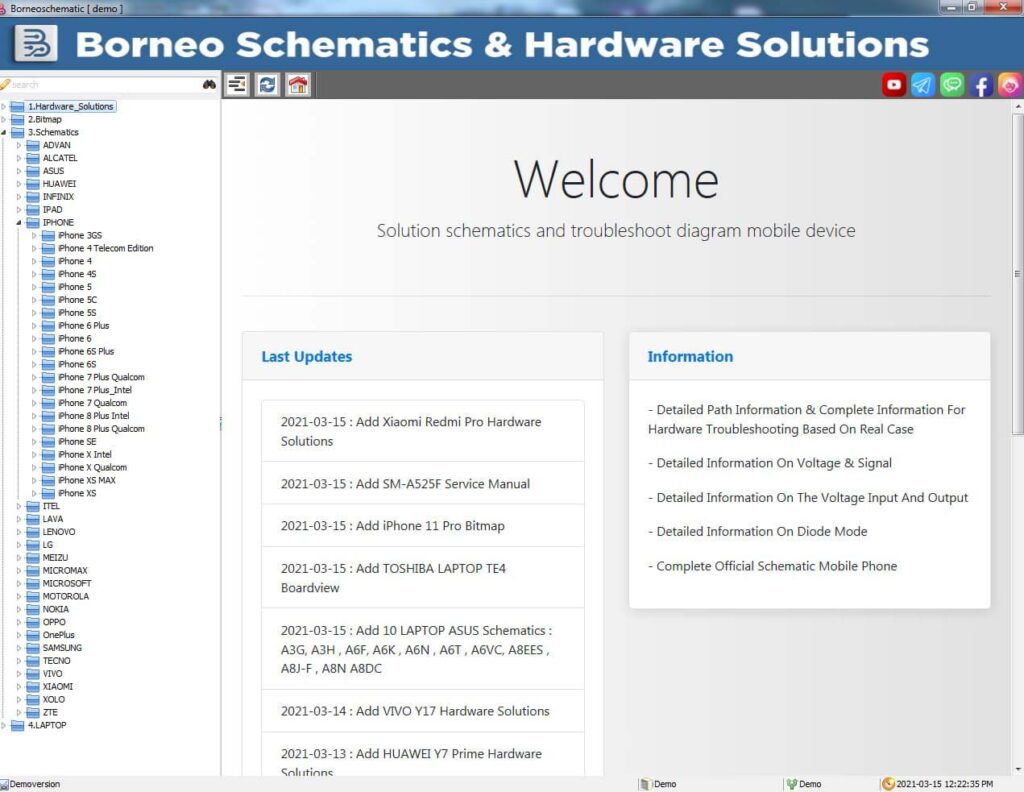
Created by the Borneo Flasher Indonesia team, which has experience in the field of cellphone technicians and cellphone technician training since 2001.
Very detailed and easy to apply in a daily repair of the damaged smartphones.
Borneo Schematic kaise use karen Video Tutorial :
Borneo Schematic Setup Download :
How to buy Borneo Schematics:
- Buy this product at our Online Store (As soon as your order is completed, you will receive Activation code to your email).
- Download Borneo Schematics Setup
- Install the setup to Drive C
- Start .exe file from C:\Borneoschematic
- Press Register.
- Copy-Paste the Activation code sent to your email.
Borneo Schematic Supported OS:
-
- 7 (not all features will work), 8 (partially compatible), 10, 11 x64
Buy Borneo Schematic Activation :
- Borneo Schematics Tool 1 User (3 Month Activation)
- Borneo Schematics Tool 1 User (6 Month Activation)
- Borneo Schematics Tool 1 User (12 Month Activation)
- Borneo Schematics Tool 2 User (3 Month Activation)
- Borneo Schematics Tool 2 User (6 Month Activation)
- Borneo Schematics Tool 2 User (12 Month Activation)
- Borneo Schematics Renewal 1 User (12 Month Activation Extended)
- Borneo Schematics Renewal 2 User (12 Month Activation Extended)
Digital product. No Refunds, No Returns.
Usually, the order is processed within 1 hour from the moment when we have received your payment in full and all the required information. We will send the beginner instructions to your email
Borneo Schematic is digital – no packaging!
When we confirm your payment and process your order, we will send your activation code and detailed instructions to your email.
Also see other Schematic Tools like Borneo Schematic:
Borneo Schematic FAQ :
Q1. What is the Cost of Borneo Schematic Subscription ?
Answer : Borneo Schematic Activation are Available in 3,6 & 12 Month Plan Starting at Rs.1349 to Rs.4899.
Borneo Schematics is an online hardware scheme viewer (PCB bitmaps, hardware repair solutions, official PDF schematics). Can be used on 1 PC only. Access valid for 1 year.
Q2. What is the price of Borneo Schematic for 6 Months ?
Answer : Borneo Schematics 6 Months Activation price is Rs.1949.
Q3. How to purchase Borneo schematic Diagram ?
Answer : Just order Borneo Schematic Activation here.
Q4. What is the price of Borneo Hardware Tool ?
Answer : Borneo Schematic price note fix, but check Borneo Schematic Activation price on our online Store.GsmClinic.com
Q5. Borneo Schematic Setup Latest version is ?
Answer : Borneo Schematic latest Setup version is Borneo Schematics Setup v6.0 17th Patch (17.08B)
Borneo Schematic Price – Conclusion :
Borneo Schematics is a must have tool for anyone dealing with phone hardware repair. Created by the Borneo Flasher Indonesia team, which has experience in the field of cellphone technicians and cellphone technician training since 2001.Borneo Schematic Setup latest version is Borneo Schematics Setup v6.0 17th Patch (17.08B)
Subscribe our YouTube Channel for Free learning Mobile Repairing Training.
Also see other eMMC Service Tools for :
- Easy JTAG Plus Box
- Mipi Tester Box
- UFi Box
- Miracle Ninja Box
- Medus Pro 2 Box
Best Tool for Unlocking or Programming :
Also see other models ISP Pinouts.
- Realme U1 RNX1831 ISP Pinout
- VIVO 1818 V15 Pro Isp Pinout
- Samsung J2 2016 J210F Isp Pinout
- Realme 2 RMX1805 RMX1811 Isp Pinout
- Redmi Note 4 Isp Pinout
Buy GSM Box & Dongles from Store.GsmClinic.com
How much is Borneo schematics
Store.GsmClinic.com – order here