How to Unlock Karbonn Aura Power 4G Frp by Infinity CM2 Tool
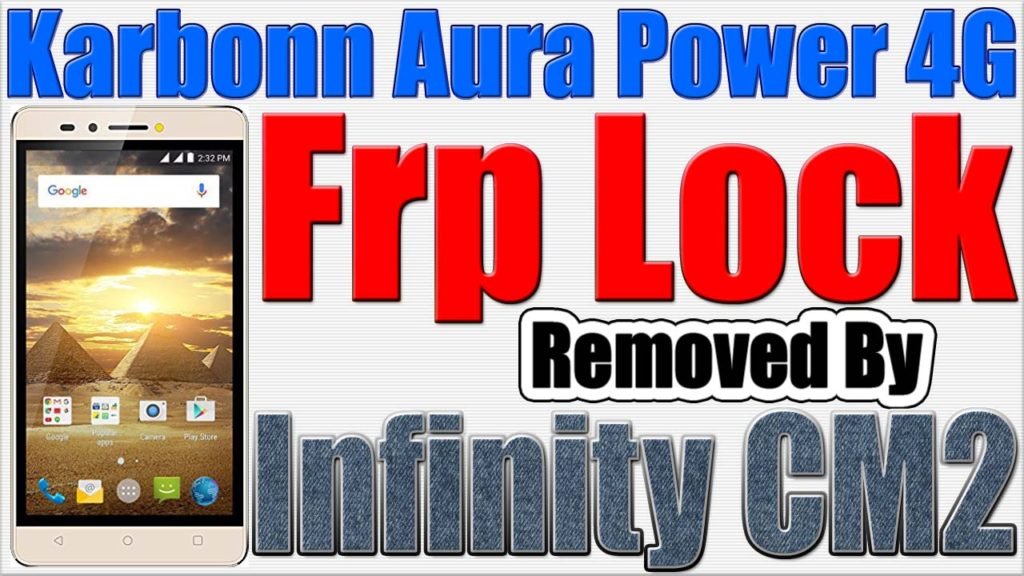
How to Unlock Karbonn Aura Power 4G Frp Lock By using Infinity CM2 Tool :-
Step 1: Run InfinityCM2 Tool
Step 2: Then Select “Read & Tools” Tab on Top Bar.
Step 3: Install the USB Driver (skip if drivers are alredy installed).
Step 4: Then Click on “Format FS” Button.
Step 5: Turn Off your SmartPhone
Step 6: Hold Volume Up Key + Down Key & Connect your phone to the computer using the USB Data Cable.
Step 7: After Format File System Program also want to Click on “Reset Frp” for Reset Frp Lock.
Step 8: Wait for Finish or Pass.
Important Notes: Take a Backup of your SmartPhone data before Flashing or Update Firmware as because during the Flashing process your personal data will be removed permanently
Here Video Tutorial :
